Live Drum Programming Tips
With that in mind, we decided to explore a few of our favourite techniques for adding some life to your beats for when you can’t get to record the real thing.
Re-record Your Beats
When piecing together samples they can often sound unrealistic and feel like they don't belong together. Why not try re-recording your loops in a space as to provide some unity.
Techniques:
1 – Solo the elements of your drums that are from a live kit – Kicks, snares, hats, cymbals.
2 – Play the entire song out your speakers with just these elements playing.
3 – Set up a mic in your room and record the drum elements back into your DAW of choice.
4 – Layer this up against your original drums and processed / mix to taste. We’re thinking EQ, compression and saturation.
Tip: Try placing the mic in different locations in your house or bathroom. You could even try facing the mic towards a tiled wall or face down on a wooden surface – get creative.
Creating Fake Room Mics
Sometimes it’s not possible to re-record your drums due to location or a lack of a microphone. What we can do though is fake a space to add depth and unity between your sounds.
Technique:
1 – Solo the elements of your drums that are from a live kit – Kicks, snares, hats, cymbals.
2 – Do a bounce of the entire song with just these elements playing – this is the start of your new room sound.
3 – Add a reverb to your track. This will take some experimentation but I’ve found having control of the ‘early reflections’ can help when with a wet dry of around 65% wet on the reverb. We’re trying to create a sense of real room depth.
4 – Set the reverb time to something short like 700ms
5 – Add an EQ – We’re trying to make this sound like a reverb coming into the mic so experiment. Here I’ve taken off the lows and tops to taste.
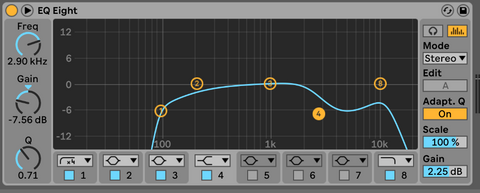
6 – Add compression and more EQ if needed. A had the compressor working quite aggressively in parallel to the original with a fast attack and release setting.
Results Below:
Loving the sound of live drums?! Check out our latest live drum sample packs and get creative today.
Velocity & Velocity Tools
An instant give-away when programming real sounding drums is a lack of velocity in the hits. Humans very rarely hit two drums with exactly the same velocity so neither should your programming. Think about the groove and when you’d hit a hi-hat harder or softer.
A great aid for this is a velocity tool – You can set a maximum and minimum velocity level and also set a randomise level ensuring your beats get that human feel.

Swing Settings
This works beautifully with a velocity tool and allows you to move the hits randomly off the grid. As with velocity, humans aren’t perfectly quantised hence nor should your programming be.
Tip: The nice thing about swing settings over just moving your samples early or late is the randomness of it all. This movement allows your samples to breath and sway adding even more realism.
